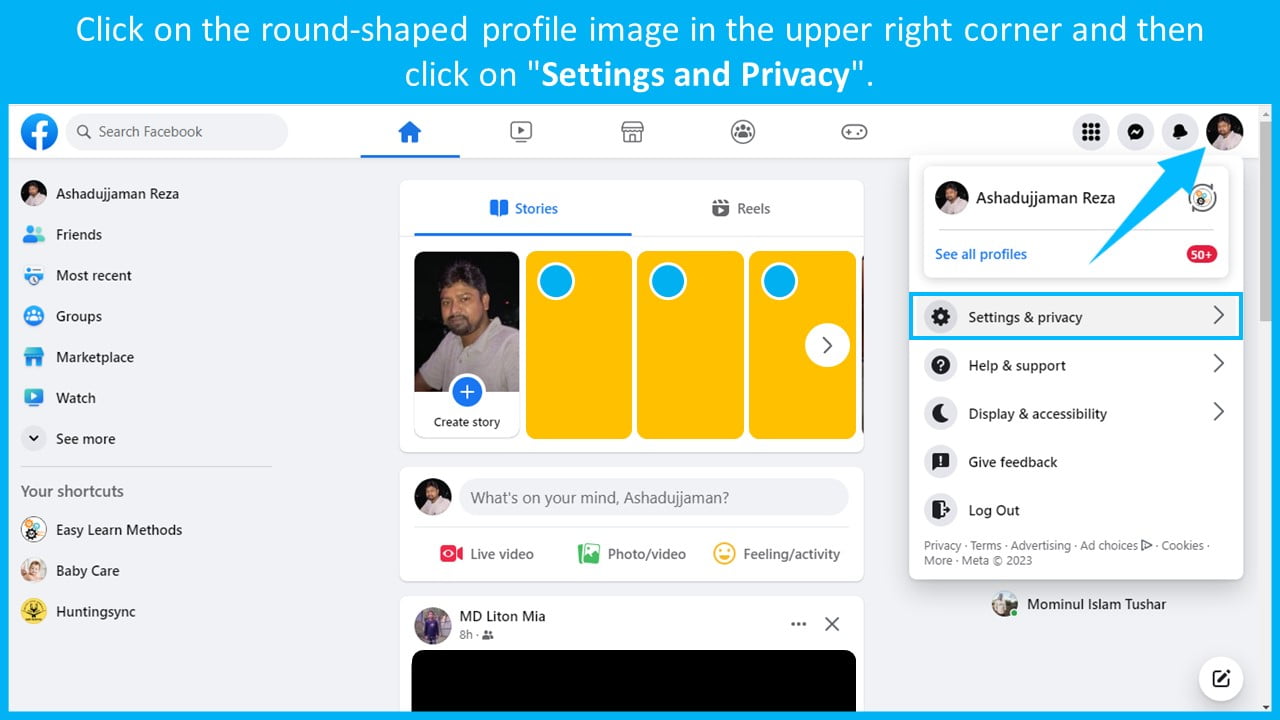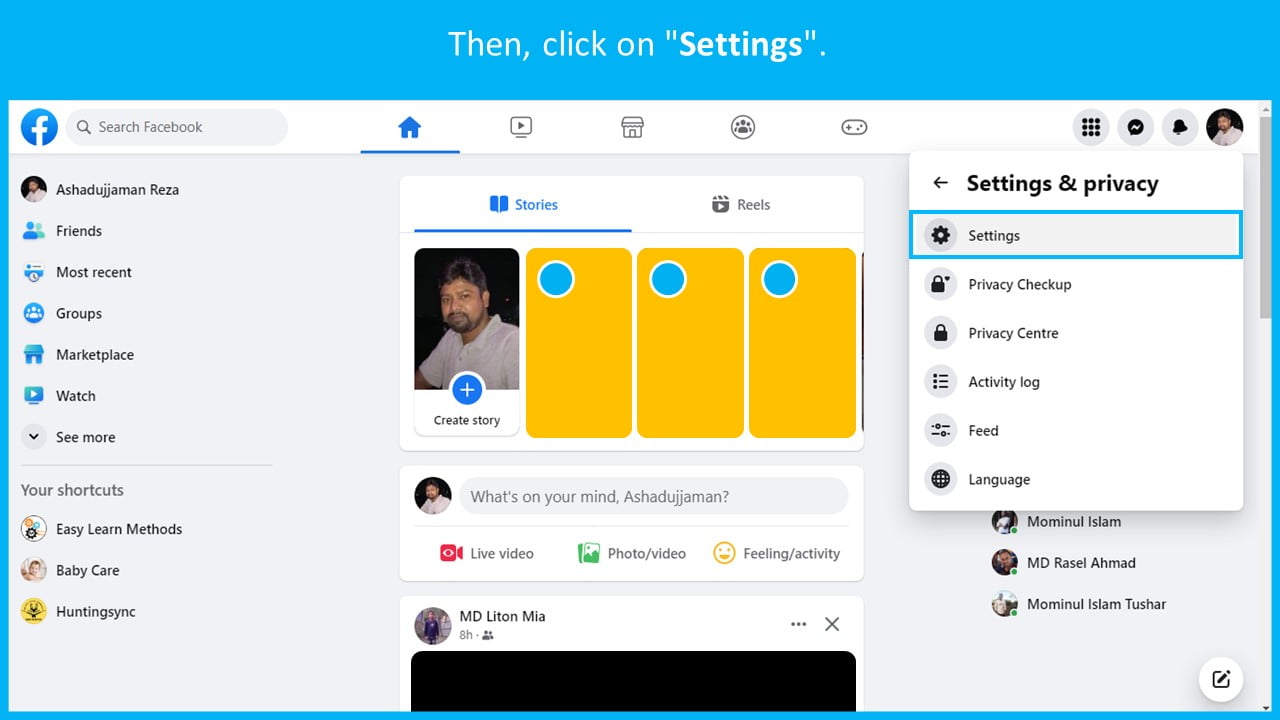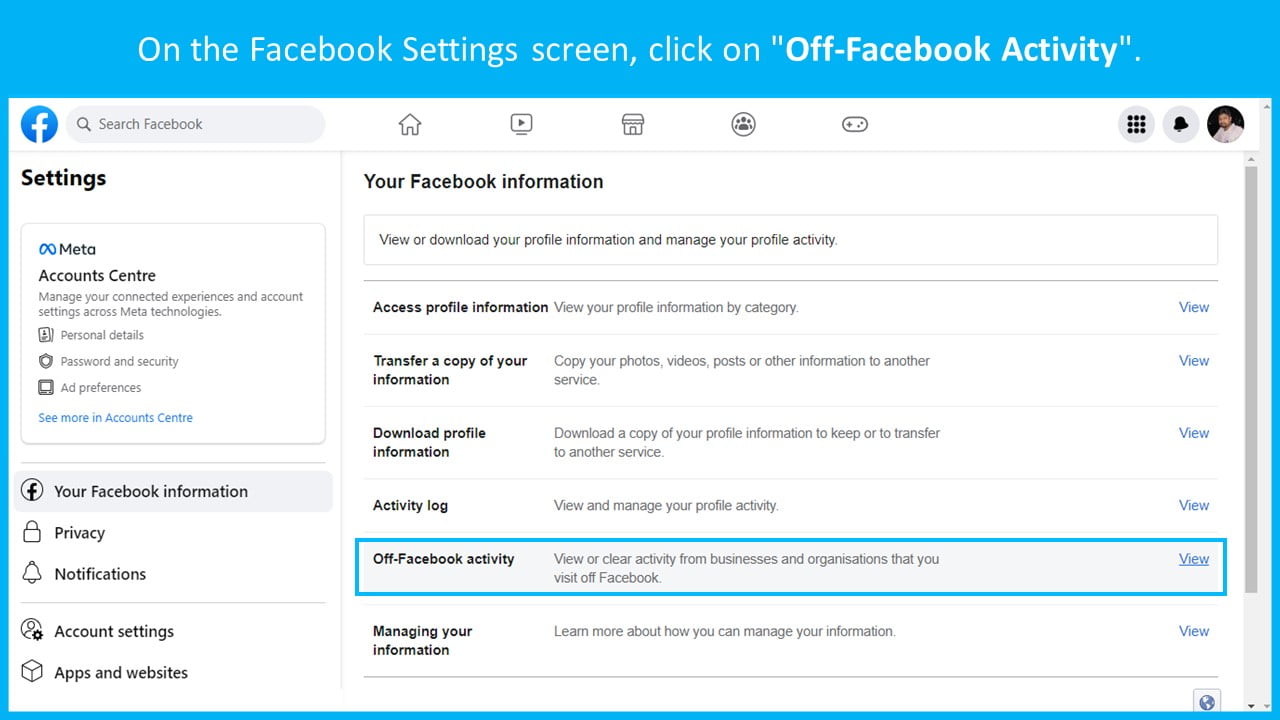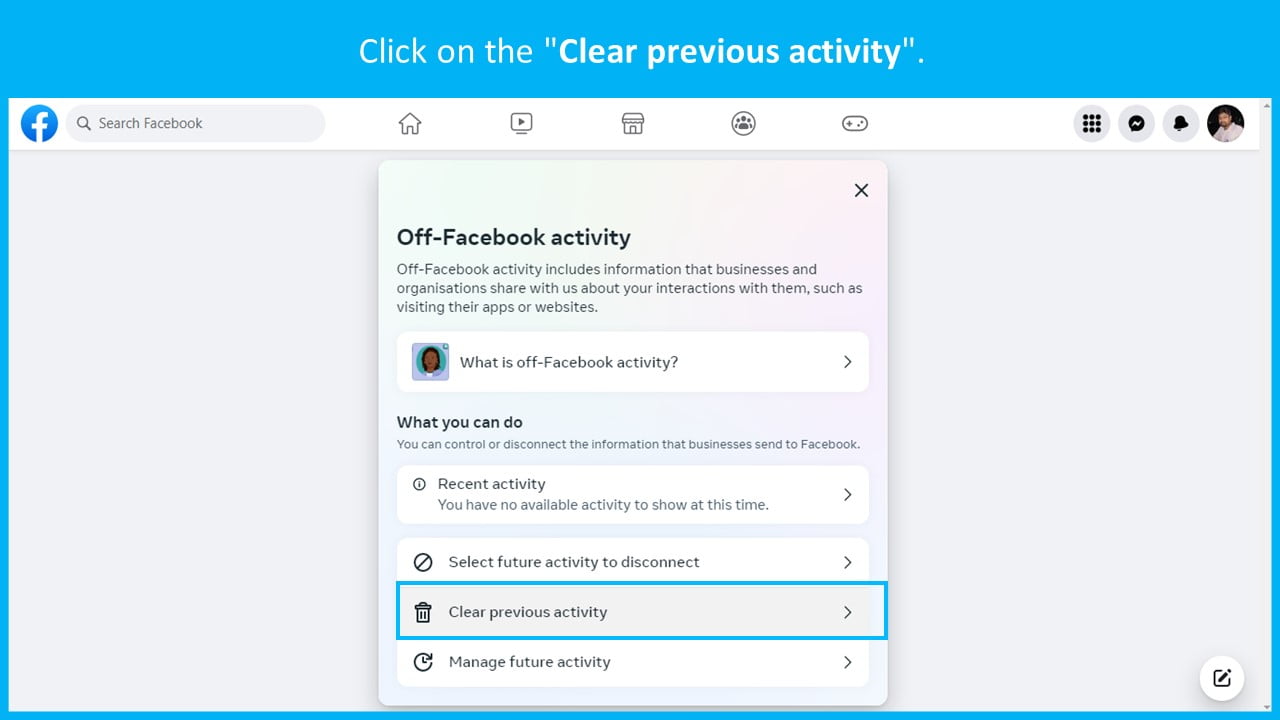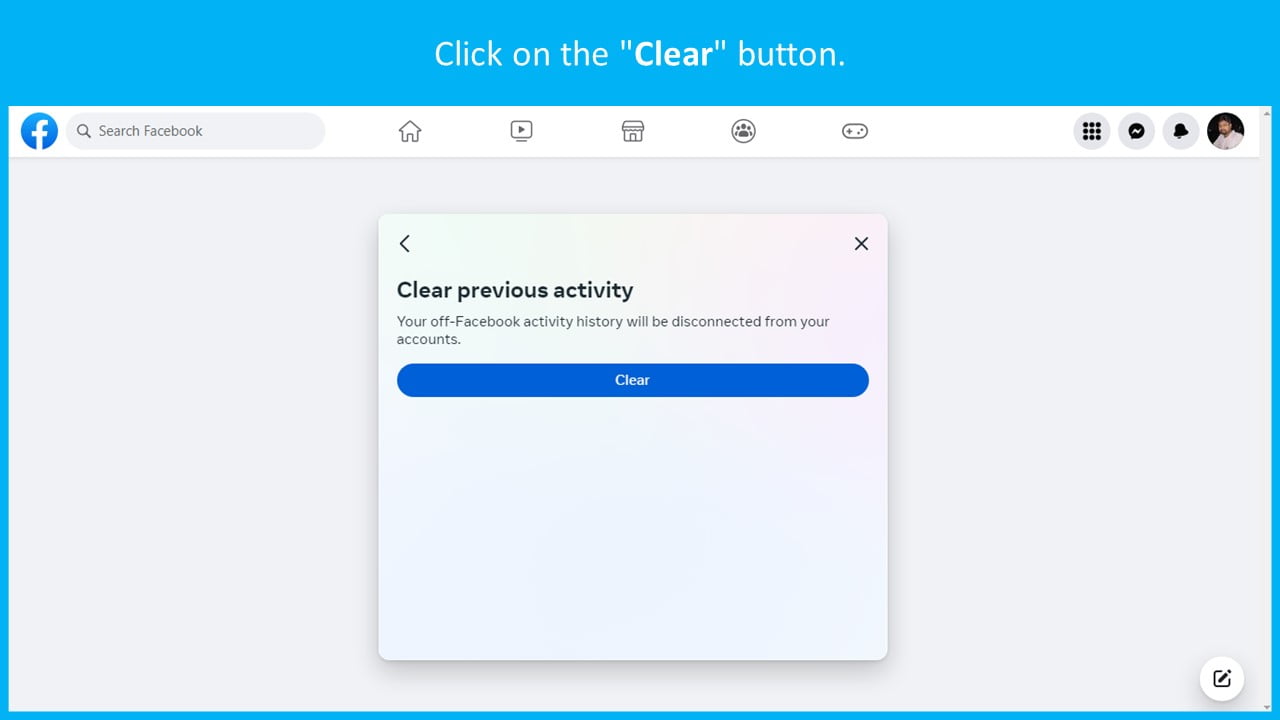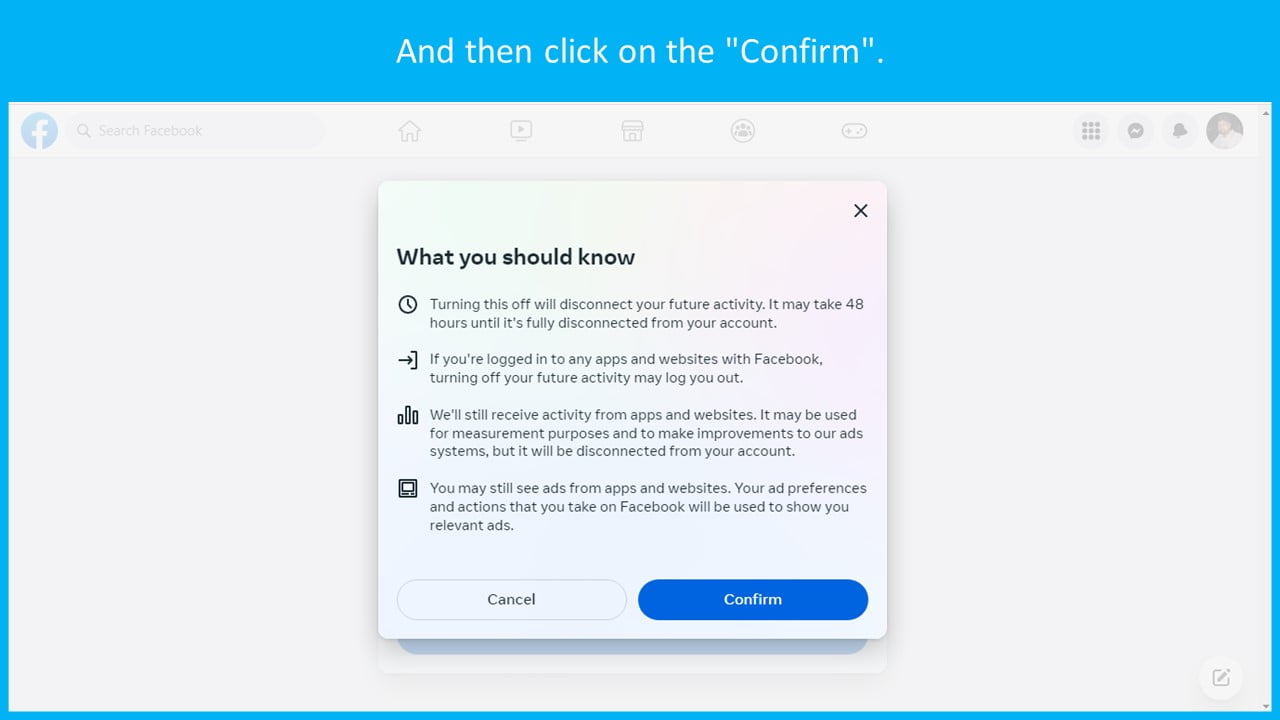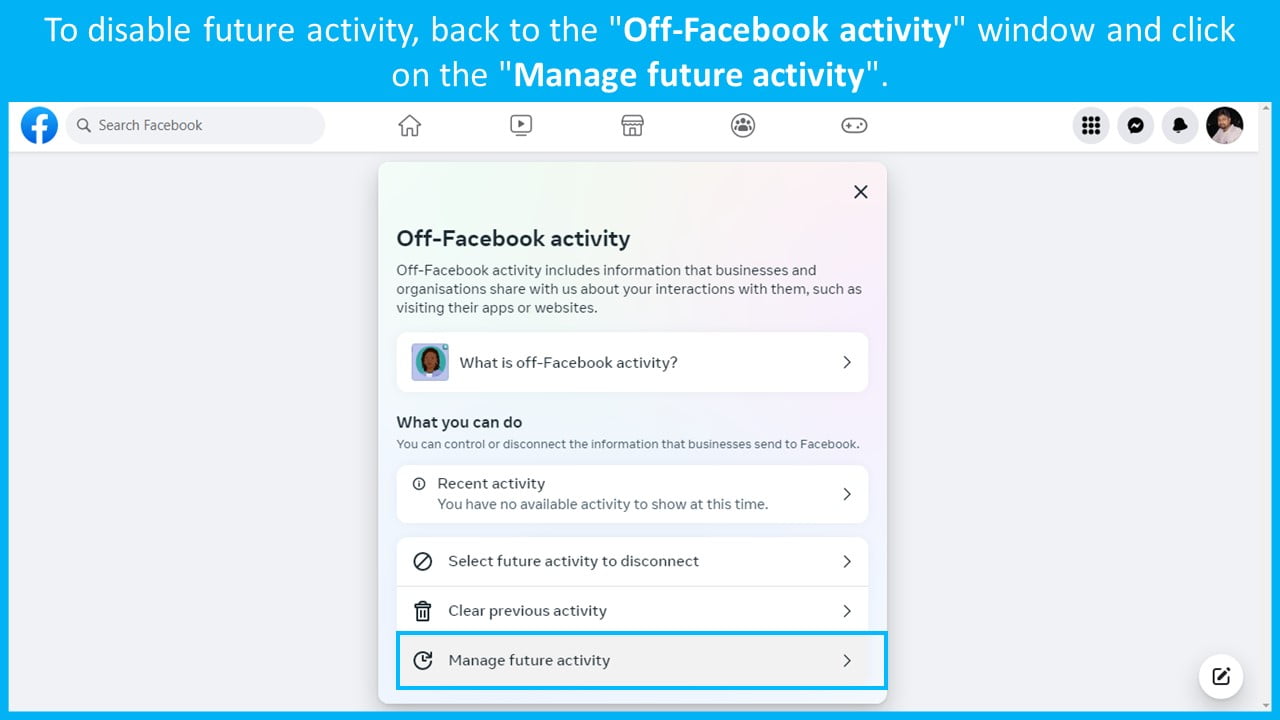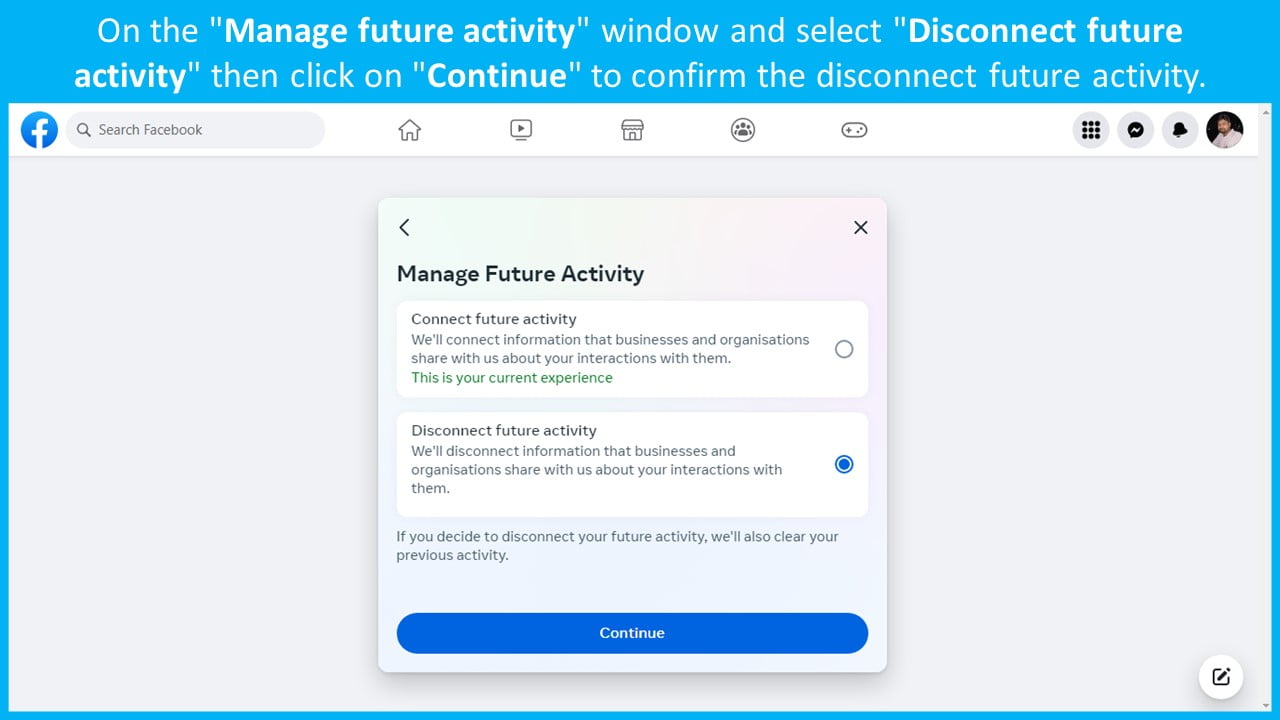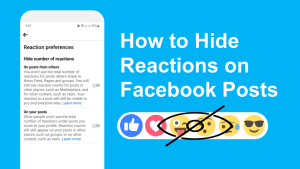Facebook has a well-known history of privacy concerns, with numerous reports detailing the social network’s intrusion into users’ data and information. One of the most significant examples of Facebook’s problematic privacy practices is the “off-Facebook Activity” feature, which collects information about users’ activity and interactions outside of the social network.
When you use Facebook on your Android or iPhone mobile phone as well as on the Web browser on your computer, the social network has the ability to collect certain information about your interactions on the internet and in other applications to show you ads based on your interactions and tastes.
This can be an outrageous intrusion into users’ privacy, especially since this feature is enabled by default, so you may not know that Facebook is spying on you, at least it collects information about a certain activity outside the social network.
Fortunately, regulatory authorities mandate that Facebook and other social networks must give users full control over their data and activity. Facebook allows users to disable the collection off-Facebook Activity to protect their privacy.
Therefore, if you want to prevent Facebook from spying on you, in this article we show you in detail this “off-Facebook activity” feature that’s how to disable the collection of Activity outside of Facebook from the Android or iPhone and the computer’s web version.
How to disable the collection of information from the Off-Facebook Activity in the Android or iPhone app.
- Open the Facebook app.
- Go to the top right corner of the screen, click on three horizontal stripes, and select the “Settings & Privacy” option in this menu.
- Select “Settings“.
- This will take you to a new screen. Click on “Off-Facebook Activity“.
- On the next screen, you will see a carousel of the off-Facebook activity that has been collected so far. To delete it, click on “Clear History“.
- A confirmation window will appear. Click on the blue button “Clear History” to confirm the deletion.

The off-Facebook activity information will be deleted, but you still need to disable future off-Facebook activity collection.
- To disable it, click “Disconnect future activity” on the same screen. A Manage Future Activity window will open.
- You will need to toggle off the switch next to “Future Off-Facebook Activity“.
- Again, a small window will open in which to confirm said deactivation by clicking on “Turn Off“.

From that moment on, Facebook will stop collecting information outside of the social network and therefore stop spying on you.
How to disable Off-Facebook Activity collection on the Web from your PC.
- Open your web browser and log in to your Facebook account (facebook.com).
- Once entering your profile, click on the round-shaped profile image in the upper right corner of the interface.
- In the drop-down menu, you will have to click on the “Settings and Privacy” option.
- Click “Settings“.
- On the Facebook Settings screen, click on “Off-Facebook Activity” under the “Your Facebook information” section.
- You will be redirected to a new screen that shows the sites from which information has been collected and to delete them you will have to click on the “Clear previous activity” button.
- To confirm the deletion you will have to click on the “Clear” and then click on the “Confirm” blue buttons.
- Once the activity already collected has been deleted, you will have to disable future off-Facebook activity collection.
- To disable this option, On the “Off-Facebook activity” window click on the “Manage future activity” button.
- After clicking the “Manage future activity” a small window will open with the 2 options (1. Connect future activity and 2. Disconnect future activity).
- You need to select “Disconnect future activity“.
- Again, a small window will open to confirm the disconnect future activity by clicking on the “Continue” blue button.
From that moment on, Facebook will stop collecting information outside the social network and therefore stop spying on you.
Conclusion
Off-Facebook Activity is an important tool that gives users more control over their data. By allowing users to see a summary of the activity that businesses and organizations share with Facebook about their interactions, this tool empowers users to make informed decisions about their privacy and online activity.
While the tool has been criticized for being confusing and difficult to use, Facebook has continued to improve its functionality and make it more accessible to users. With the increasing focus on data privacy and security, Off-Facebook Activity is a step in the right direction for Facebook and its users.
It is important for users to take advantage of this tool and review their Off-Facebook Activity regularly to ensure that they are comfortable with the information being shared with Facebook. By using this tool and other privacy settings offered by Facebook, users can have greater control over their online presence and protect their personal information.
Frequently Asked Questions (FAQ)
What does Facebook do with your off-Facebook activity?
Facebook uses your off-Facebook activity and your Facebook activity for the following purposes:
– Show you relevant ads. You can personalize your ad experience using ad preferences.
– Suggest groups, events, or Marketplace items that might interest you.
– Help you discover new businesses and brands.
– Help businesses and organizations understand and measure the performance of their website, app, or ads and whether they are reaching the right people.
– Identify suspicious activity to help protect your Facebook account.
Can I download details of my off-facebook activity?
Yes, you can download details of your off-Facebook activity following purposes:
1. Open the Facebook app.
2. Click on the round-shaped profile image with three horizontal stripes, then click on “Settings and Privacy” and Select “Settings“.
3. Click on “Off-Facebook Activity” under the “Your Information” section.
4. From the “Off-Facebook activity” screen click “More options” then click the “Download your information” button.
5. Select files and a specified date range for which you want to download the information.
6. Then choose the format for your download, either HTML or JSON, and click on “Create File“.
7. Wait for Facebook to prepare your file and then download it.
Once you have downloaded the file, you can review the details of your off-Facebook activity, such as the websites and apps that have shared your information with Facebook.