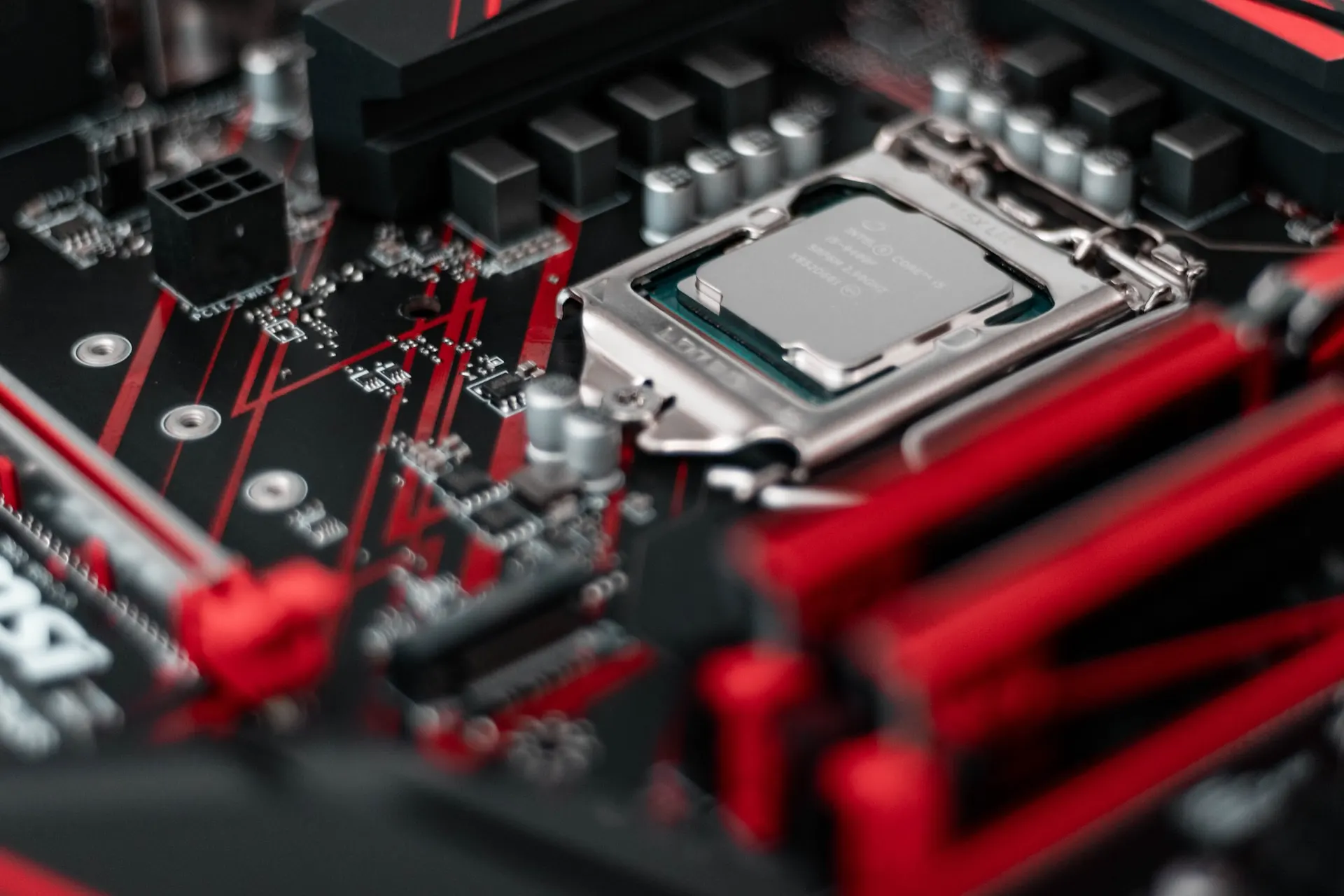If you use Microsoft Office frequently, you might question which processor is best for operating this suite of software smoothly and efficiently.
Choosing the correct processor in 2023 can make a major difference in your productivity and performance, especially if you work with large or complex files, or multitask with many Office programs simultaneously.
In this article, you should have a better sense of which processor is best for Microsoft Office.
Key Takeaway
- The right processor is vital for Microsoft Office’s smooth and efficient operation, as it affects productivity and performance.
- A faster processor has benefits like faster file operations, seamless performance, less lagging and freezing, better multitasking and graphics, and more features.
- A slow or old processor has drawbacks like slower file operations, poor performance and responsiveness, more lagging and freezing, worse multitasking and graphics, and fewer features.
- The minimum processor requirements for Microsoft Office are 1.6 GHz or faster with 2 cores for Windows 10, 1 GHz or faster with SSE2 for Windows 7 or 8, and an Intel processor for Mac OS. However, a stronger processor is recommended for optimal performance.
- Intel processors, such as Core i3, i5, i7, and i9, vary in performance and are good for different tasks. They are fast at simple tasks but may struggle with multitasking or complex tasks.
- AMD processors, including Ryzen 3, 5, 7, and 9, are good at multitasking due to their higher core counts. They can handle complex tasks well but may be slower at simple tasks. They often perform similarly to Intel processors but at a lower cost.
The Importance of Selecting the Right Processor for Microsoft Office
Microsoft Office remains one of the most widely used software suites globally, encompassing popular applications like Word, Excel, PowerPoint, Outlook, and OneNote, among others.
These versatile tools enable users to create, modify, share, and collaborate on a range of documents, spreadsheets, presentations, emails, and notes.

Nonetheless, these applications require an adequate level of computational capability to ensure smooth and efficient operation. Processing power, defined as a processor’s capacity to carry out calculations and execute instructions, plays a crucial role.
A faster processor translates to enhanced speed and responsiveness when running applications.
Selecting the right processor for Microsoft Office laptops or computer usage offers numerous advantages, such as:
- Faster loading and saving of files.
- Seamless performance and responsiveness.
- Reduced instances of lagging and freezing.
- Improved multitasking and application switching.
- Enhanced graphics and animation quality.
- Additional features and functionality.
On the other hand, selecting an underpowered or outdated processor for Microsoft Office may result in several disadvantages, such as:
- Slower loading and saving of files.
- Inferior performance and responsiveness.
- Frequent lagging and freezing.
- Difficulties in multitasking and switching between applications.
- Lower-quality graphics and animations.
- Limited features and functionality.
Therefore, choosing the appropriate processor is important to optimize your utilization of the Microsoft Office suite.
Minimum Processor Requirements for Microsoft Office
Before we look at the different types of processors and their performance with Microsoft Office, let’s first check the minimum processor requirements for Microsoft Office.
These are the minimum specifications that your processor must meet in order to run Microsoft Office.
As per the official Microsoft website, the minimum processor specifications for Microsoft Office are as follows:
- A processor with a clock speed of 1.6 GHz or faster and at least 2 cores (applicable for Windows 10).
- A processor with a clock speed of 1 GHz or faster, equipped with the SSE2 instruction set (applicable for Windows 7 or 8).
- An Intel processor (suitable for Mac OS).
These specifications represent the absolute minimum requirements necessary for running Microsoft Office. However, it is important to note that these minimum specifications may not deliver optimal performance or smooth operation.
For a seamless and efficient experience with Microsoft Office, it is recommended to employ a more robust processor exceeding the minimum requirements.
Processor Types and Their Performance with Microsoft Office
Let’s explore the minimum processor requirements for Microsoft Office and examine the different processor options available for optimal performance.
Among the various processors in the market, we will focus on two main types: Intel processors and AMD processors.
| Processor Types | Performance |
| Intel Core i3 | Affordable and moderate Intel CPUs (up to 4.1 GHz) with 2 or 4 cores. Suitable for basic tasks like web browsing, email, and word processing. Not suitable for complex tasks like multitasking or large Excel files. |
| Intel Core i5 | Mid-priced and fast Intel CPUs (up to 4.8 GHz) with 4 or 6 cores. Suitable for most tasks like gaming, video editing, and photo editing. Not suitable for demanding tasks like 3D rendering or multiple large Excel files. |
| Intel Core i7 | Expensive and faster Intel CPUs (up to 5.3 GHz) with 6 or 8 cores. Suitable for nearly any task like gaming, video editing, photo editing, or 3D rendering. |
| Intel Core i9 | Very expensive and the fastest Intel CPU (up to 5.3 GHz) with 8 or 10 cores. Suitable for intensive tasks like gaming, video editing, photo editing, and 3D rendering. |
| AMD Ryzen 3 | Affordable and moderate AMD CPUs (up to 4 GHz) with 4 cores. Suitable for basic tasks like web browsing, email, and word processing. Not suitable for complex tasks like multitasking or large Excel files. |
| AMD Ryzen 5 | Mid-priced and fast AMD CPUs (up to 4.6 GHz) with 6 cores. Suitable for most tasks like gaming, video editing, and photo editing. Not suitable for demanding tasks like 3D rendering or multiple large Excel files. |
| AMD Ryzen 7 | Expensive and faster AMD CPUs (up to 4.8 GHz) with 8 cores. Suitable for nearly any task like gaming, video editing, photo editing, or 3D rendering. |
| AMD Ryzen 9 | Very expensive and the fastest AMD CPU (up to 4.9 GHz) with 12 or 16 cores. Suitable for intensive tasks like gaming, video editing, photo editing, and 3D rendering. |
Intel Processors
Intel stands as one of the prominent processor manufacturers globally, known for producing high-quality chips. These processors excel in clock speeds, denoted in gigahertz (GHz), which directly impact the number of calculations performed per second.
Higher speeds generally result in faster performance for tasks such as gaming and web browsing.
Intel processors incorporate Turbo Boost Technology, which enables temporary speed boosts when necessary. This feature enhances performance, particularly when running resource-intensive applications like Microsoft Office.
Intel offers different series or families of processors, with each unique features and specifications. Here are some commonly encountered Intel processor series:
- Intel Core i3: Positioned as the entry-level series, Intel Core i3 processors feature moderate clock speeds (up to 4.1 GHz) and lower core counts (2 or 4 cores). They suit basic activities like web browsing, email, and word processing. However, they may struggle with more complex tasks like multitasking or handling single large Excel files.
- Intel Core i5: Belonging to the mid-range segment, Intel Core i5 processors offer moderate to high speeds (up to 4.8 GHz) and a moderate core count (4 or 6 cores). They perform in most activities, including gaming, video editing, and photo editing. Nevertheless, they might not suffice for demanding tasks like 3D rendering or simultaneously running multiple large Excel files.
- Intel Core i7: Positioned as the high-end series, Intel Core i7 processors provide high speeds (up to 5.3 GHz) and a substantial core count (6 or 8 cores). They excel in handling nearly any task, be it gaming, video editing, photo editing, or 3D rendering. However, it’s worth noting that they are pricier compared to lower series.
- Intel Core i9: Representing the premium series, Intel Core i9 processors offer exceptionally high clock speeds (up to 5.3 GHz) and an extensive core count (8 or 10 cores). They are suitable for intensive tasks like gaming, video editing, photo editing, and 3D rendering. However, they come at a significantly higher cost than lower series.
In general, Intel processors perform well with Microsoft Office applications because they have high clock speeds that can handle simple tasks quickly. However, they may not be as efficient as AMD processors when it comes to multitasking or running multiple complex tasks at once.
AMD Processors
AMD stands out as a prominent manufacturer of processors worldwide. The processors offered by AMD are widely recognized for their exceptional multitasking capabilities, owing to their abundant core counts. Core count refers to the number of cores present in a processor, and higher core counts directly contribute to enhanced performance, especially in demanding activities such as video editing or multitasking.
Another noteworthy feature of AMD processors is their dynamic clock speed adjustment, known as Precision Boost Technology. This intelligent feature enables the processors to adapt their clock speed based on the workload at hand, thereby optimizing performance. This proves beneficial while running resource-intensive applications like Microsoft Office.
AMD processors are available in various series or families, each offering distinct features and specifications. Some commonly known AMD processor series are:
- AMD Ryzen 3: Cheap AMD CPUs with low to moderate speeds (up to 4 GHz) and few cores (4 cores). Good for simple tasks like web, email, and Word. Bad for hard tasks like multitasking or big Excel files.
- AMD Ryzen 5: Mid-priced AMD CPUs with moderate to high speeds (up to 4.6 GHz) and enough cores (6 cores). Good for most tasks like gaming, video, and photo editing. Bad for very hard tasks like 3D rendering or multiple big Excel files.
- AMD Ryzen 7: Expensive AMD CPUs with high speeds (up to 4.8 GHz) and many cores (8 cores). Good for almost any task like gaming, video, photo, and 3D editing. More costly than the lower series.
- AMD Ryzen 9: Very expensive AMD CPUs with very high speeds (up to 4.9 GHz) and a lot of cores (12 or 16 cores). Good for any task like gaming, video, photo, and 3D editing. Very costly than the lower series.
In general, AMD CPUs work well with Microsoft Office because they have many cores that can handle many tasks at once. However, they are not as fast as Intel CPUs for simple tasks that need high speeds.
Intel VS AMD: Which Processor is Best for Microsoft Office?
Both Intel and AMD CPUs have good and bad points for running Microsoft Office. The best CPU for you depends on your needs, money, and likes.

Here are some things to think about when comparing Intel and AMD CPUs for Microsoft Office:
- Price: AMD CPUs are usually cheaper than Intel CPUs with the same performance. For example, an AMD Ryzen 5 5600X is around $300, while an Intel Core i5-10600K is around $260. But the price difference may change depending on supply, demand, and other things.
- Performance: Both Intel and AMD CPUs can run Microsoft Office well, but they are better at different things. Intel CPUs have higher clock speeds that can handle simple tasks fast, while AMD CPUs have higher cores that can handle complex tasks at once.
For example, an Intel Core i7-10700K has a clock speed of 3.8-5.1 GHz and 8 cores/16 threads, while an AMD Ryzen 7 5800X has a clock speed of 3.8-4.7 GHz and 8 cores/16 threads.
This means that the AMD Ryzen 7 5800X can do more things at once than the Intel Core i7-10700K. So if you want a CPU that can run Microsoft Office fast and smoothly, you may want an Intel CPU with a high clock speed and a high series number.
But if you want a CPU that can run Microsoft Office at once and well, you may want an AMD CPU with a high core and a high series number.
Additional Factors to Consider When Choosing a Processor for Microsoft Office
Besides the type, series, speed, and core of a CPU, there are some other things that you may want to think about when choosing a CPU for Microsoft Office. These things include:
- Budget: Your money is an important thing that will decide which CPU you can buy. In general, higher-end CPUs are more expensive than lower-end CPUs, and AMD CPUs are cheaper than Intel CPUs with the same performance.
But the price difference may change depending on supply, demand, and other things. You may want to compare the prices of different CPUs and find the one that gives you the best deal for your money.
- Workload: Your work is another important thing that will decide which CPU you need. Depending on how often and how hard you use Microsoft Office applications, you may need a more or less powerful CPU.
For example, if you only use Microsoft Office sometimes for simple tasks like writing documents or making slideshows, you may not need a very powerful CPU. But if you use Microsoft Office often for hard tasks like editing videos or working with big data sets, you may need a more powerful CPU.
- Other features: Besides the main features of a CPU like speed and core, there are some other features that may affect how it works with Microsoft Office applications. These features include cores, threads, cache, and integrated graphics.
- Cores: Cores are the parts of a CPU that do the work. The more cores a CPU has, the more work it can do at once.
- Threads: Threads are the parts of a core that do the instructions. The more threads a core has, the more instructions it can do at once.
- Cache: Cache is the fast memory in a CPU that stores often-used data and instructions. The more cache a CPU has, the faster it can get data and instructions without having to get them from the main memory.
- Integrated graphics: Integrated graphics are the parts of a CPU that do the graphics work like showing images and videos. The more powerful the integrated graphics are, the better they can do graphics work like making animations or showing charts.
You may want to think about these features when choosing a CPU for Microsoft Office applications because they may affect how it works in different ways.
Conclusion
Choosing the right processor for Microsoft Office applications can be challenging, as there are many factors to consider and many options to choose from. However, by following this guide, you should have a better idea of which processor is best for Microsoft Office.
What is a processor?
A processor is the brain of a computer that performs calculations and executes instructions. It is also known as a CPU (central processing unit).
What are the types of processors?
There are two main types of processors: Intel processors and AMD processors. They have different features and specifications that affect their performance and compatibility.
How do I choose the right processor for Microsoft Office?
To choose the right processor for Microsoft Office, you need to consider several factors, such as your budget, workload, and preferences. You also need to compare the clock speed, core count, and other features of different processors.
What is the minimum processor requirement for Microsoft Office?
The minimum processor requirement for Microsoft Office is 1.6 GHz or faster with 2 cores for Windows 10, 1 GHz or faster with an SSE2 instruction set for Windows 7 or 8, or an Intel processor for Mac OS.
What is the difference between clock speed and core count?
Clock speed is the measure of how fast a processor can perform calculations per second. Core count is the measure of how many processing units a processor has. Higher clock speed and core count can improve performance, but they also depend on other factors.
What is the difference between Intel and AMD processors?
Intel and AMD processors are the two main types of processors in the market. They have different features and specifications that affect their performance and compatibility. Intel processors tend to have higher clock speeds that can handle simple tasks quickly, while AMD processors tend to have higher core counts that can handle complex tasks simultaneously.